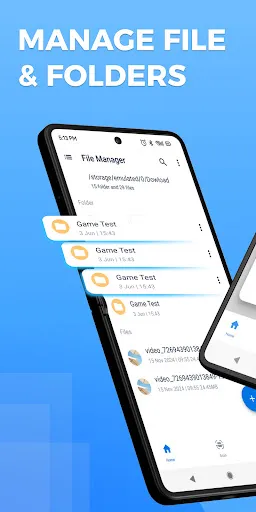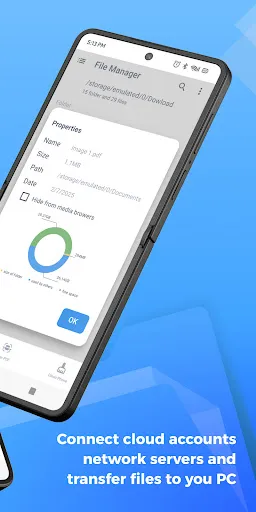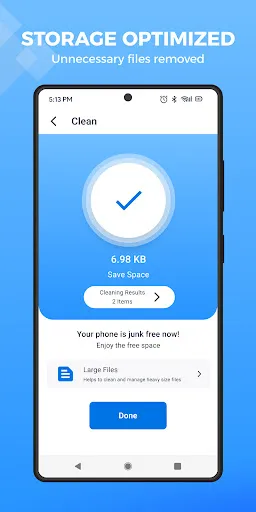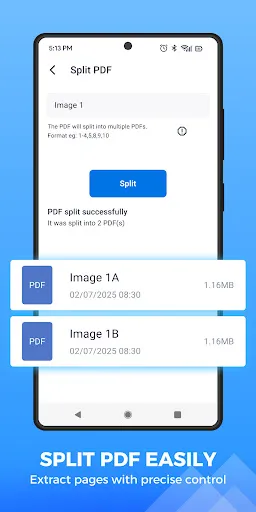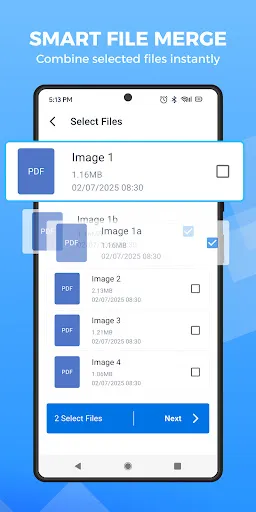File Manager – File Browser MOD APK (VIP Unlocked) v11.1.4
Mobile Clean System Lab| App Name | File Manager – File Browser |
|---|---|
| Latest Version | 11.1.4 |
| Genre | Tools |
| Mod Features | VIP Unlocked |
| Size | 28 MB |
| Update | October 8, 2025 |
| Requires | Android 5.0 |
| Get it On |
|
Introduction
File Manager is a necessary application for those who want to manage a large number of files well as well as understand the storage capacity of Android devices. The application is a powerful support tool for users who want to quickly arrange & effectively manage any type of file on Android devices.
File Manager was launched in 2020 and has reached tens of millions of official downloads on Google Play. Read more below to learn more about this great application!
Supports managing large amounts of files effectively
File Manager’s strength is effectively managing large amounts of files. The application helps users perform many common operations, such as moving, renaming, or deleting files. Immediately after successful installation, the application automatically scans the device’s memory and helps users automatically arrange related files in the appropriate location.
The application allows users to perform many important file operations, such as copying files for backup, quickly scanning & deleting unnecessary files, and instantly restoring mistaken files.
Good compatibility with many popular file formats
File Manager is compatible with all types of necessary file formats, including images, videos, audio, and documents. Therefore, users can organize and manage the most important files (both personal and work) well with just a few simple steps.
In particular, File Manager allows users to hide important files or folders through a private password or a private folder. From here, users can rest assured that they will not lose sensitive information.
Quickly decompress files with one button.
File Manager helps users compress and decompress files with just one simple step. Specifically, the application can compress large numbers of photos & videos into a ZIP/RAR file, as well as quickly open compressed ZIP/RAR files from outside.
File Manager is useful for multimedia entertainment because it supports quick reading of image or video files. From here, users can comfortably watch offline videos right on the application, as well as not needing to install another multimedia player.
Understand the device’s storage capacity.
File Manager also stands out with its memory management feature. The application helps users check the remaining storage capacity, as well as fully list unnecessary junk files. Thanks to the detailed notification panel, users can easily clean up unnecessary files with just a few simple touches.
Finally, File Manager also features several notable additional capabilities, including three commercial icon sets, compatibility with nearly 20 popular languages, thumbnails for photo/video/APK files, Root Explorer, and numerous themes with distinctive icons.
Conclusion
In short, the File Manager is a necessary tool for those who want to enhance their Android device experience and manage a large number of files effectively. Download the application here to explore dozens of useful features and manage device memory well!