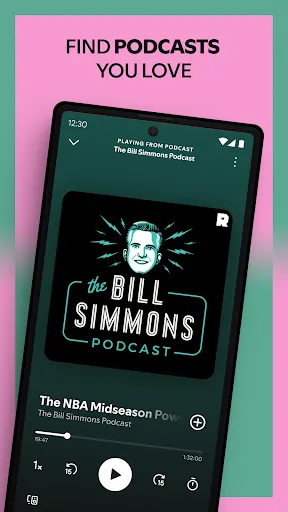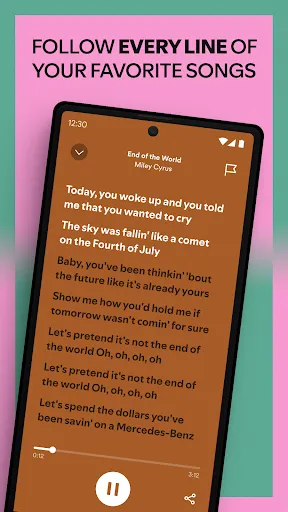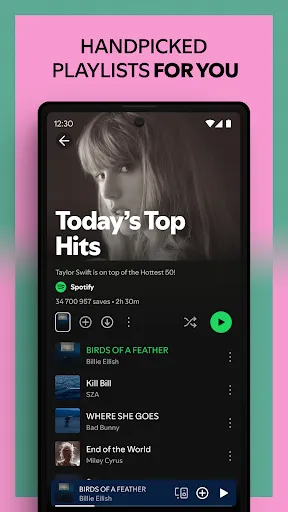Spotify MOD APK (Premium Unlocked) v9.0.92.1259
Spotify AB| App Name | Spotify |
|---|---|
| Latest Version | 9.0.92.1259 |
| Genre | Music & Audio |
| Mod Features | Premium Unlocked |
| Size | 90 MB |
| Update | October 30, 2025 |
| Requires | Android 5.0 |
| Get it On |
|
Disables player and app ads.
Works along on-demand, allows playing any song without restriction.
Disables shuffle being initially enabled when first playing a playlist.
Allows playing any song on-demand, without a shuffled order.
Allows adding songs to queue and removes the smart shuffle mode restriction,
Allowing to pick any of the other modes.
Disables shuffle-mode streaming-rule, which forces songs to be played shuffled and breaks the player when other patches are applied.
Enables premium UI in settings and removes the premium button in the nav-bar.
Disable the “Spotify Premium” upsell experiment in context menus.
Tablet-free: Removes the premium button in the nav-bar for tablet users.
Superbird: Enable using Spotify Car Thing physical device.
⭐ Client-side premium enabled :
● No ads
● Queues
● Any shuffle mode
● Playing a song on demand
● Spotify connect
● Playing artist popular songs
● Playing songs from the search
● Any repeat mode
● Lyrics
● Managing queue
● Managing playlists
● And all other client side features…
⚠ If you have any issues try another / create a new account
⚠ When logging in, there will be three dots; wait for about 5 seconds and then restart the application
⚠ Viewing user’s profile is broken
⚠ Sound quality can’t be selected (It’s set automatically based on your internet speed)
How to export and import playlists between accounts – method #1
After you created a new account and logged into the Spotify app,
Launch your browser and log into your old account in Spotify web;
Copy the “Username” of your old account;
Press on “Settings” icon on the top right;
Go to “Profile” and we will see there all Public Playlists of your old account that can be added to the library of your new account;
Within the Spotify app where you are logged into your new account created, search for the username of your old account;
Go to “Profiles tab”;
Press on “See all playlists”;
Press on each playlist and “Add to Your Library”.
How to export and import playlists between accounts – method #2
Go to http://www.spotmybackup.com;
Press on “Login with Spotify”;
Enter your E-mail address or username and press on “Continue”;
Enter the 6-digit code sent to your email address;
Press on “Export” and export playlists to a .json file;
Then log out by going to https://accounts.spotify.com/logout;
Go to http://www.spotmybackup.com/ again, press on “Login with Spotify” and log in to the account where you want transfer the playlists;
Press on “Import” and Select previously exported .json file.
Introduction
Spotify has always been one of the top music apps for anyone on any electronic device. The app owns hundreds of thousands of popular songs and intriguing radio shows with excellent sound quality.
The app supports both online and offline, so you can freely listen to your favorite music and podcasts anytime, anywhere. Get ready to explore a diverse & high-quality music library and follow your favorite top musicians!
Enjoy a high-quality & diverse musical library.
Spotify promises to provide tens of millions of popular songs in diverse genres (pop, ballad, jazz, rock) and also radio shows (comedy, podcasts, books). Note that the music library is diverse, so it is suitable for anyone and any country. Of course, the content is constantly added by the development team in real time, so it is guaranteed to satisfy the entertainment needs of anyone around the world.
Spotify is completely free, so anyone can listen to popular music from their favorite artists and albums. Note that if you use a personal account, you are free to create your own playlist with thousands of your favorite songs, then comfortably enjoy the music that suits every moment.
In addition, the application is also compatible with popular electronic devices such as mobile phones, tablets, PCs, and TVs, so users are free to enjoy music with any device at any free time.
Enjoy a powerful search engine with smart algorithms.
Spotify provides a huge music library and helps users find any favorite song through powerful search capabilities. If you want to search for your favorite song, just enter the song name, genre, artist, and release time. In particular, after a period of searching and experiencing, the application proactively recommends new suitable songs based on your music listening frequency and music preferences.
Try out the interesting recommended playlists, and you will have great moments of music enjoyment!
Interact with your favorite artists and follow interesting & diverse podcast channels.
Spotify attracts thousands of renowned music artists around the world, so you can follow your favorite artists and discover any great songs. Besides, you can also share your favorite songs with your friends; from here, users have more fun.
In particular, Spotify also owns hundreds of intriguing & diverse podcast channels, so users can easily explore the world of knowledge in any field.
Enjoy high-quality music with the Premium package.
Try the Premium plan, and you will get a great music experience with 320kbps audio quality, continuous music listening, thousands of songs downloaded to your device, and access to three separate devices at the same time.
Conclusion
In short, Spotify is definitely a great music friend for anyone; it is committed to bringing a great music experience with a giant library of songs, high-quality audio, and exclusive songs/podcasts.
Download Spotify here to enjoy hours of great music or enrich your knowledge through famous podcast channels!