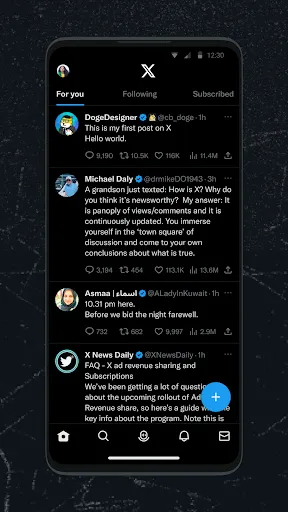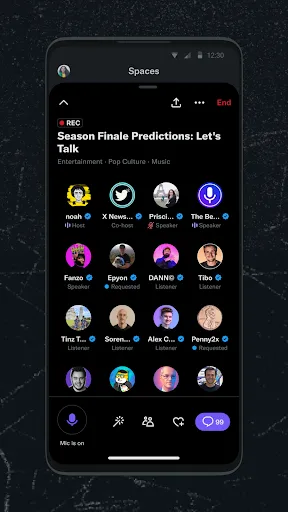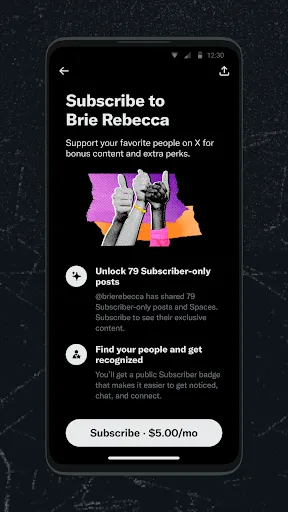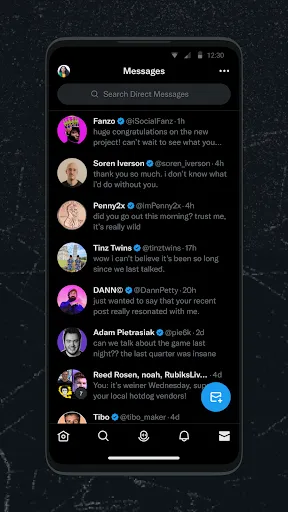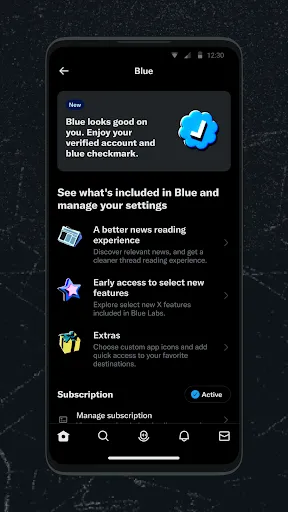X (Twitter) MOD APK (Premium Unlocked) v11.40.0-release.1
X Corp.| App Name | X (Twitter) |
|---|---|
| Latest Version | 11.40.0-release.1 |
| Genre | News & Magazines |
| Mod Features | Premium Unlocked |
| Size | 145 MB |
| Update | November 15, 2025 |
| Requires | Android 8.0 |
| Get it On |
|
⭐ Ads:
Remove Ads ➠ Removes promoted posts in timeline and replies
Remove Google Ads ➠ Removes Google ads in timeline and replies
Hide Promoted Trends ➠ Removes Hide Promoted Trends in explore
Remove “Communities to join” Banner ➠ Removes “Communities to join” block in timeline
Remove “Creators to subscribe” Banner ➠ Removes “Creators to subscribe” block in timeline
Remove “Pinned posts by followers” Banner ➠ Removes “Pinned posts by followers” block in timeline
Remove “Revisit Bookmark” Banner ➠ Removes “Revisit your bookmark” block in timeline
Remove “Who to follow” Banner ➠ Removes “Who to follow” block in timeline
Remove Detailed posts ➠ Removes “Discover more” Banner in threads
Remove main event ➠ Removes main event (Paris) from Explore page
Remove message prompts Banner ➠ Hide Buy premium section
Remove premium upsell ➠ Removes premium upsell in home timeline
Remove superhero event ➠ Removes superhero event from Explore page
Remove videos for you ➠ Removes \”videos for you\” from explore
Remove view count ➠ Removes the view count from the bottom of tweets
⭐ Premium:
App icon and navbar customisation settings ➠ Enable custom app icon and nav icon settings
Download patch ➠ Unlocks the ability to download videos and gifs
Enable app and nav icon settings ➠ Enable app icon and navbar customisation
Enable PiP mode automatically ➠ Enables PiP mode when you close the app
Enable Undo Posts ➠ Enables ability to undo posts before posting
⭐ Downloads:
Custom download folder ➠ Change the download directory for video downloads
⭐ Link:
Add ability to copy video media link ➠ Add ability to copy video media link
Clear tracking params ➠ Removes tracking parameters when sharing links
No shortened URL ➠ Get rid of t.co short urls
⭐ Misc:
Custom sharing domain ➠ Change the domain to use when sharing tweets
Disable chirp font ➠ Disable chirp font (X‘s default font) and use your phone’s default font
Dynamic color – Monet ➠ Dynamic color – Monet
Enable app downgrading ➠ Sets app version to a default value making installation of different versions possible
Enable debug menu for posts ➠ Enable debug menu for posts
Hide FAB ➠ Hides Floating Action Button
Hide FAB Menu Buttons ➠ Hides Floating Action Button menu buttons
Hide followed by context ➠ Hides followed by context under profile
Hide Recommended Users ➠ Hide recommended users that pops up when you follow someone
Hook feature flag ➠ Allows for adding custom feature flags
Hook for timeline entry ➠ Hook for timeline entry
Open browser chooser on opening links ➠ Open links with browser chooser instead of using the in-app browser
Round off numbers ➠ Enable or disable rounding off numbers
Selectable Text ➠ Makes bio and username selectable
Show sensitive media ➠ Permanantly hides the “Sensitive Media” warning
Adds settings ➠ Adds mod settings
Bring back twitter ➠ Bring back old twitter logo and name
⭐ Timeline:
Delete from database ➠ Delete entries from database
Disable auto timeline scroll on launch ➠ Disable auto timeline scroll on launch
Enable force HD videos ➠ Videos will be played in HD
Enable video auto scroll ➠ Enables video auto scroll in immersive view
Hide Banner ➠ Hide new post banner (Hide new posts pill)
Hide bookmark icon in timeline ➠ Hide bookmark icon in timeline
Hide Community Notes ➠ Hide Community Notes
Hide For You ➠ Hides For You tab from timeline
Hide immersive player ➠ Removes swipe up for more videos in video player
Hide hidden replies ➠ Removes hidden replies
Hide Live Threads ➠ Hide Live section in timeline
Hide nudge button ➠ Hides follow/subscribe/follow back buttons on posts
Hide promote button ➠ Hides promote button under self posts
Show poll results ➠ View poll results without voting
⭐ Customization:
Customize Inline action Bar items ➠ Customize Inline bar items to hide
Customize Navigation Bar items ➠ Customize Navigation bar items to hide
Customize profile tabs ➠ Customize Profile tabs to hide
Customize reply sort filter ➠ Default reply sorting filter
Customize side bar items ➠ Customize Side bar items to hide
Customize timeline top bar ➠ Customize Timeline tabs
Enable quick settings ➠ Adds a quick settings button at the sidebar
Single settings page ➠ View settings in a single page
Introduction
X (formerly known as Twitter) is one of the leading social networks today, besides Facebook or TikTok. Like other social networks, X is a great connection point for people to come together, and anyone can share interesting ideas.
Impressive differences of X
X has many differences compared to other social networks, but the most prominent is the character limit in posts. Although users are free to send private messages or freely participate in trending topics, each comment has a word limit. In fact, long paragraphs are unnecessary and are often ignored in today’s hurried era.
Unique & Friendly Dark Mode
X impresses with its unique, dark mode friendly interface. According to users, they think that the interface is modern, clear, and free of spam ads. However, if you don’t like the traditional light theme, you can change to dark mode with many unique icons. Like Facebook or TikTok, X is a free platform, and users don’t have to pay anything for basic activities such as messaging.
Night mode is essential because of its advantages such as: saving data, protecting eyes and extremely suitable for users who like black. After a few simple registration steps, users can freely share short content with friends to watch and participate in interesting public conversations globally.
Of course, users can completely communicate privately with a secure direct messaging system. According to the publisher, all data is secure, and X does not share or sell user information to any advertisers.
Note that if users have problems such as losing their accounts or failed transactions, they can quickly contact major brands publicly.
Participate in interesting conversations.
X has a large user community, so you can easily update hot news and follow personal interests such as music or movies. If you want to see trending topics as well as popular hashtags in the area, look for the “search” icon right on the home button. Suggest that if you want to update information better, you should use hashtags from Community Notes!
Although the application is completely free, users can completely subscribe to X Premium to receive many unique features, such as expanding advertising reach and receiving blue checkmarks. Even if you are talented enough, you can make a living by creating exclusive content for subscribers.
Join Large Entertainment Communities
X has hundreds of thousands of large entertainment communities with various topics and interests, from sports, music, and movies to technology. Note that the more you interact with your favorite posts or groups, the easier it is to get notified of new relevant tweets.
Conclusion
In short, X is a large social network with many advantages such as a beautiful interface, powerful hashtag search, and a diverse entertainment store. Although users can only write short posts, it is enough for quality content.